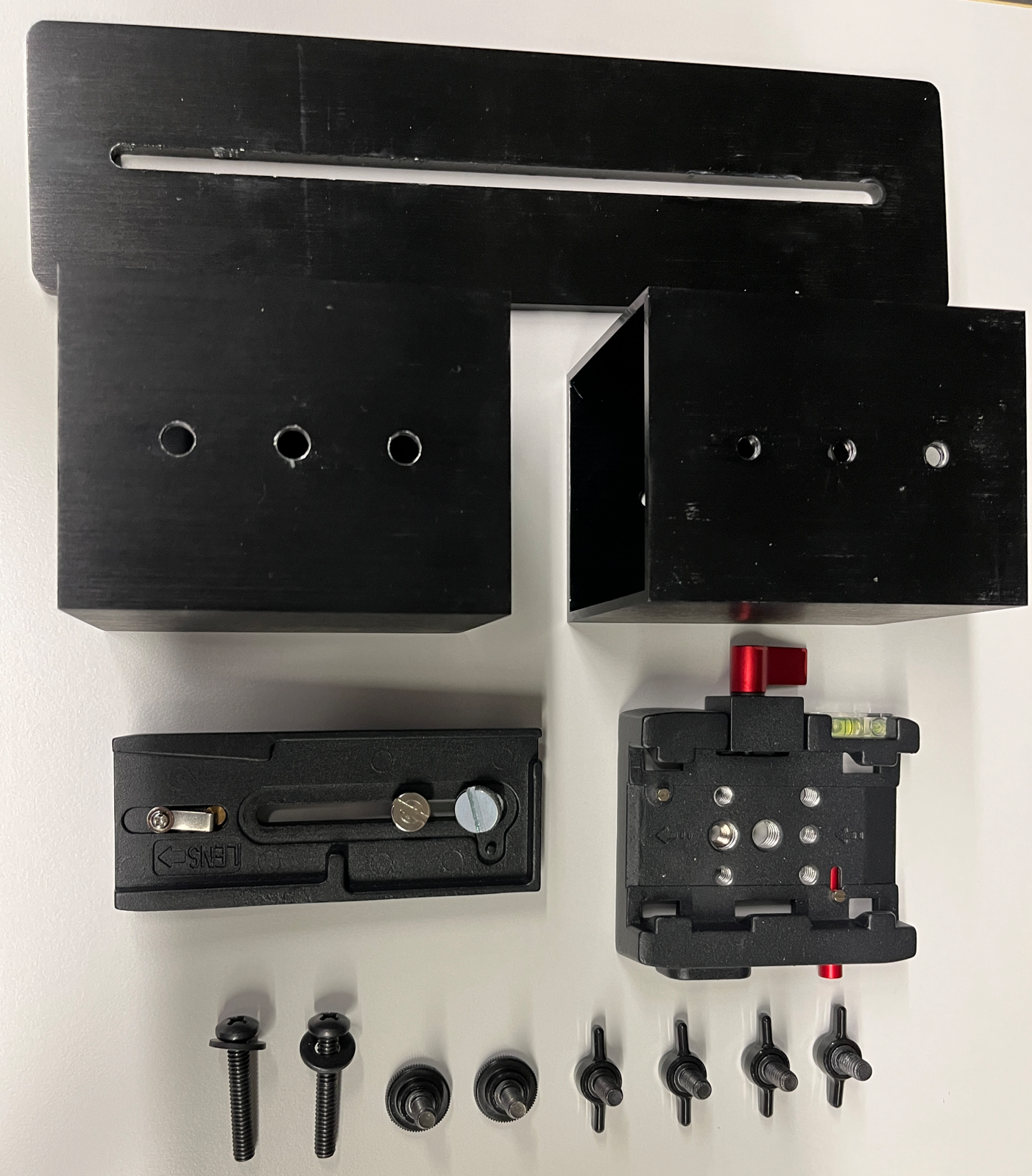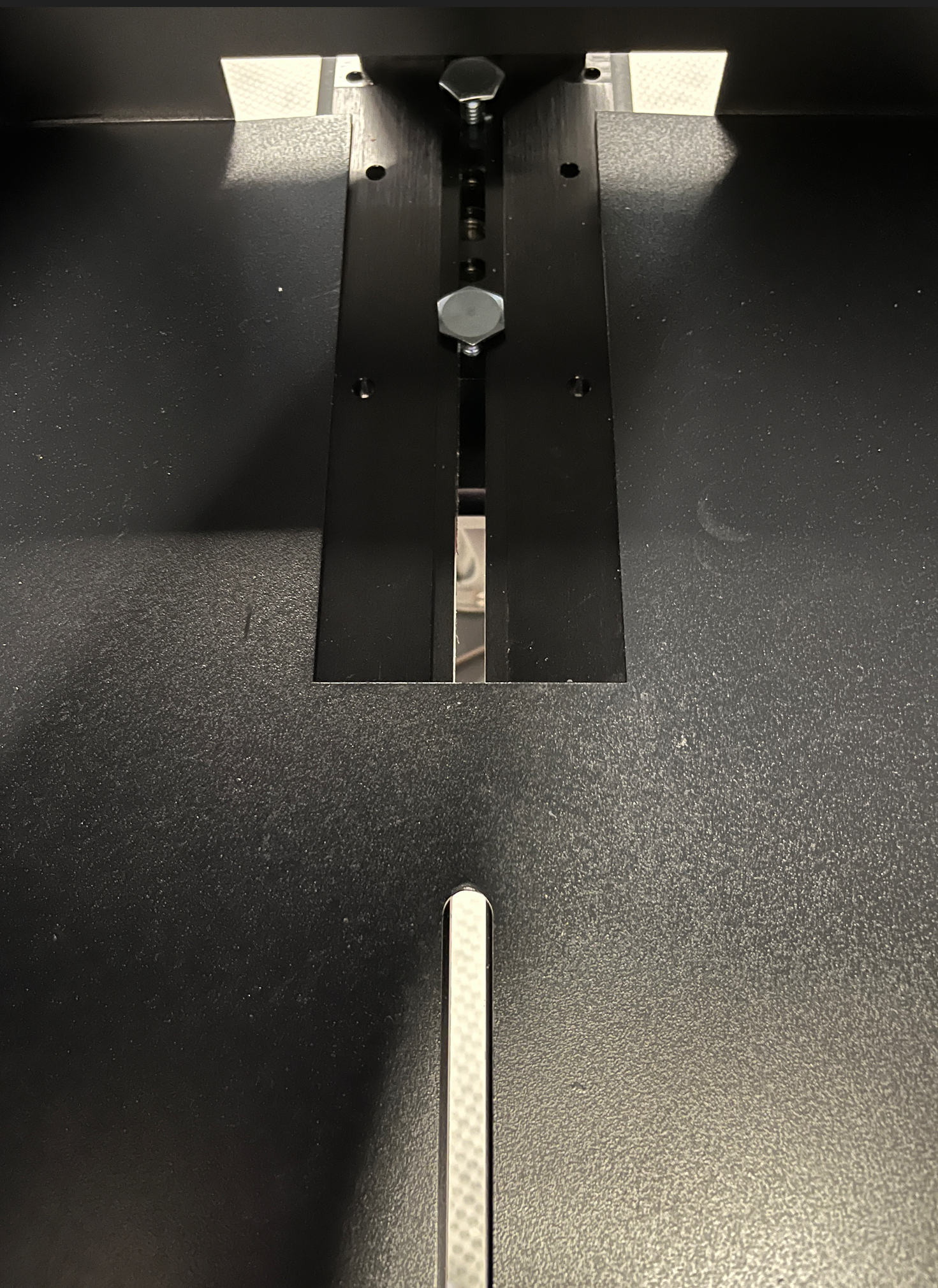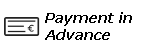Information that helps - Generally speaking, the Roboprompter is a device for the studio. It is not a device for constant rebuilding. Any conversion of a RoboPrompter should be done by two people! The device is too large, heavy and unwieldy for one-man operation.
Dimensions RoboPrompter
It is very important to know the size and dimensions of the PTZ teleprompter so that you do not end up having a problem using your PTZ camera with the teleprompter. Most people know this and ask us specifically about it.
Therefore, for all those who are considering purchasing a PTZ teleprompter, here are the dimensions of one of our bestsellers, the Roboprompter from PrompterPeople.
Base to top 43cm
Front to back 66cm
Base width 31,75cm x 25,5cm
From back of Robo to front of monitor 76cm
Top width 63,5cm
Weight, RoboPrompter alone: 11,4KG
Robo with 24" regular monitor 14KG
Robo with 24" High Bright monitor 16,8KG
The Roboprompter Junior is smaller and comes with 19" or 15" monitors. Thus it does not support bigger PTZ cameras like an AW-UE 150.
UPDATE 2023
With the new Roboprompter Junior Max (it has a slightly enlarged hood as you can see on the picture below), you will be able to use the above mentioned bigger PTZ's in combination with the smaller ROBO-JR-MAX.
The ROBO-JR-MAX is, like the ROBO-JR, available with 15.6" or 18.5" 16:9 SDI monitor or with a 19" 4:3 HDMI monitor (High Bright version with SDI).

Using a Roboprompter with 2 PTZ cameras
the Roboprompter offers enough space to mount 2 PTZ cameras with the optional ROBO dual mount adapter. Please contact us if you like to upgrade your ROBO for using it with 2 cameras.
Ceiling Mount for Roboprompter
Sometimes a customer wants to mount a RoboPrompter with PTZ camera upside down on the ceiling.
If you want to mount a RoboPrompter with PTZ camera direct to the ceililng, that won't work.
However, you will be able to mount a RoboPrrompter - PTZ camera unit to the ceiling.
You have to work with an integrator to make a custom mount to support the RoboPrompter. It should be a support for the prompter to sit on. Then the PTZ is attached to the ROBO like always, and the complete unit can sit on the custom support bracket.
We had dealers doing that!
Mounting the Canon CRN 500 with Roboprompter
The ROBO and ROBO-HB come with 2 adjustable risers to place the camera in the ideal spot behind the glass.

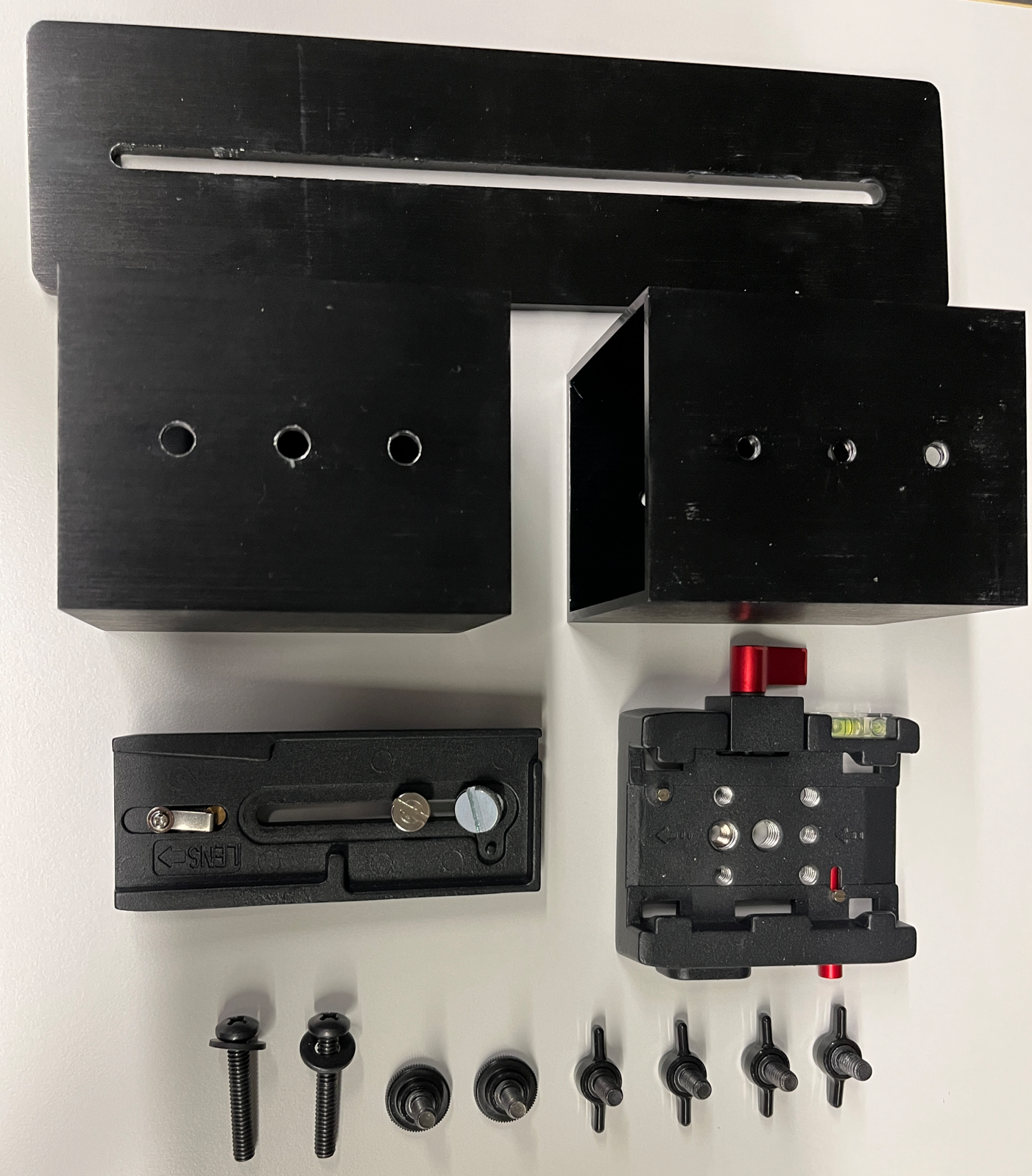
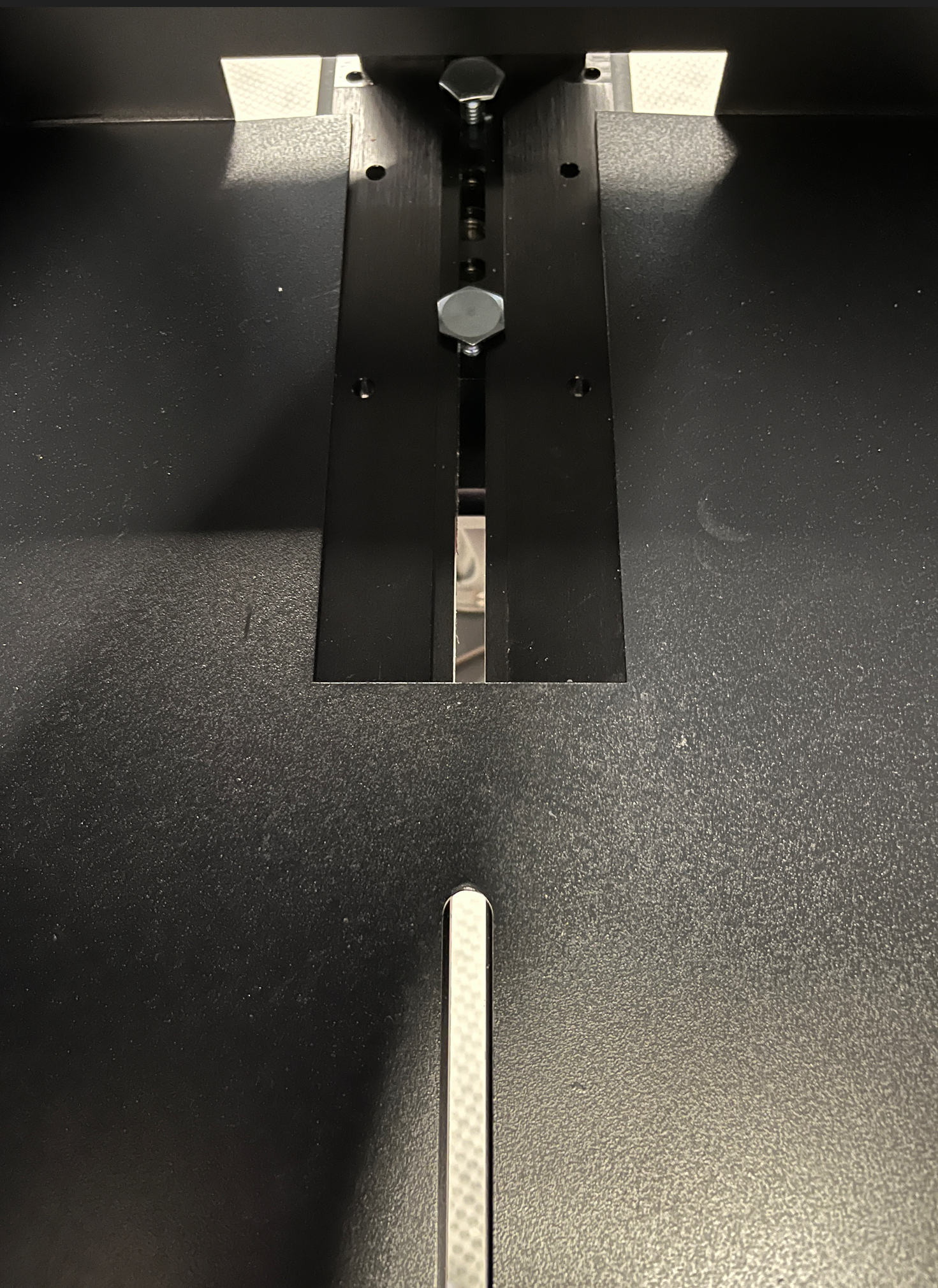
For the Canon CRN 500, even one block is too high for the camera, it looks like this:


Completely without risers, it is too low and cannot be adjusted.

To solve this problem, there are smaller blocks with only 1.5" available. Please contact us if this occurs to you.
In case you have problems mounting other PTZ cameras, please kindly check
this link to the installation manual for the ROBO / ROBO-HB.
Working with a RoboPrompter and a speaker who is sitting
Regarding working in a sitting position. Here I have built myself an extra tripod Model 20 from Second Wave. This has - without extension - a height of 0.8 meters. Mounted on the RoboPrompter we come to a height that is - perfect - for me (1.8 Meter) to work with the Robopromper in a sitting position.
By extending the floor spider, you could get even lower. Namely to 0.55 meters.
This should allow people who are shorter than me to also work with the RoboPrompter.
For Non-PTZ prompters, see more at:

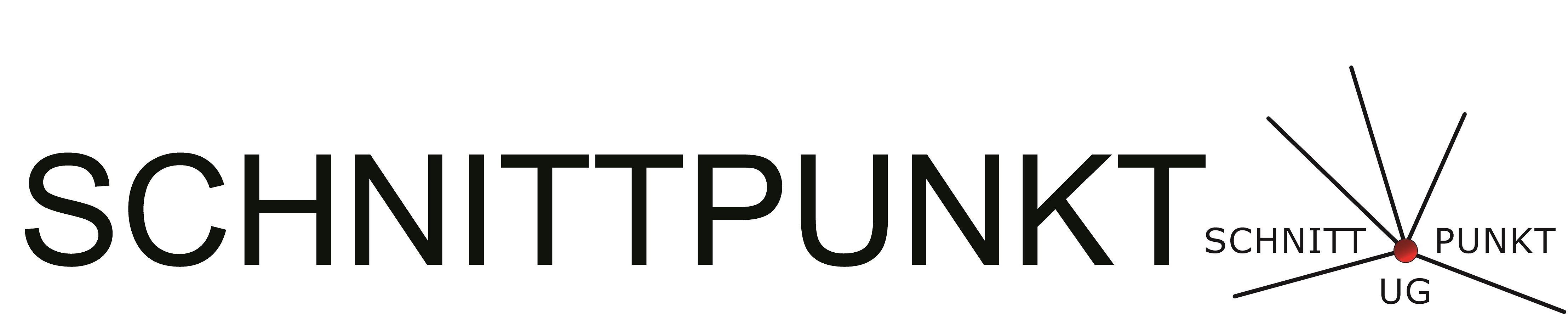
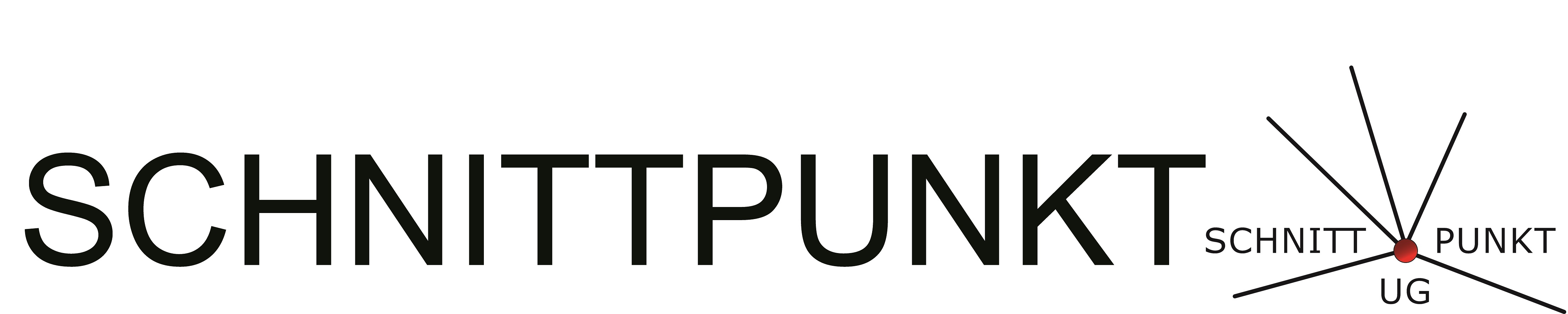
 Englisch
Englisch